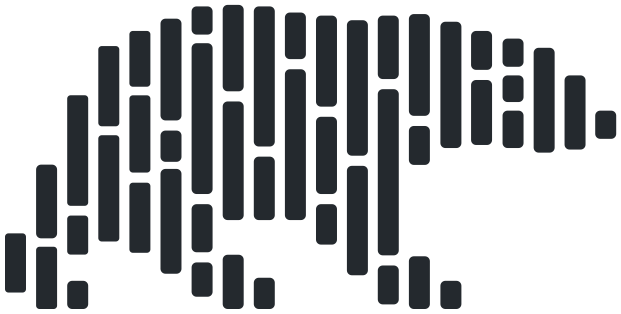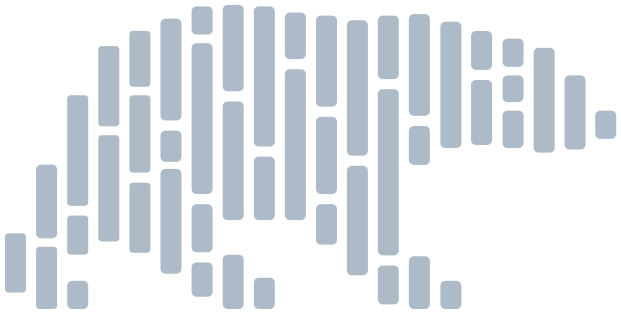polars.LazyFrame.show_graph#
- LazyFrame.show_graph(
- *,
- optimized: bool = True,
- show: bool = True,
- output_path: str | Path | None = None,
- raw_output: bool = False,
- figsize: tuple[float, float] = (16.0, 12.0),
- type_coercion: bool = True,
- _type_check: bool = True,
- predicate_pushdown: bool = True,
- projection_pushdown: bool = True,
- simplify_expression: bool = True,
- slice_pushdown: bool = True,
- comm_subplan_elim: bool = True,
- comm_subexpr_elim: bool = True,
- cluster_with_columns: bool = True,
- collapse_joins: bool = True,
- engine: EngineType = 'auto',
- plan_stage: PlanStage = 'ir',
- _check_order: bool = True,
- optimizations: QueryOptFlags = (),
Show a plot of the query plan.
Note that Graphviz must be installed to render the visualization (if not already present, you can download it here: https://graphviz.org/download).
- Parameters:
- optimized
Optimize the query plan.
- show
Show the figure.
- output_path
Write the figure to disk.
- raw_output
Return dot syntax. This cannot be combined with
showand/oroutput_path.- figsize
Passed to matplotlib if
show == True.- type_coercion
Do type coercion optimization.
Deprecated since version 1.30.0: Use the
optimizationsparameters.- predicate_pushdown
Do predicate pushdown optimization.
Deprecated since version 1.30.0: Use the
optimizationsparameters.- projection_pushdown
Do projection pushdown optimization.
Deprecated since version 1.30.0: Use the
optimizationsparameters.- simplify_expression
Run simplify expressions optimization.
Deprecated since version 1.30.0: Use the
optimizationsparameters.- slice_pushdown
Slice pushdown optimization.
Deprecated since version 1.30.0: Use the
optimizationsparameters.- comm_subplan_elim
Will try to cache branching subplans that occur on self-joins or unions.
Deprecated since version 1.30.0: Use the
optimizationsparameters.- comm_subexpr_elim
Common subexpressions will be cached and reused.
Deprecated since version 1.30.0: Use the
optimizationsparameters.- cluster_with_columns
Combine sequential independent calls to with_columns.
Deprecated since version 1.30.0: Use the
optimizationsparameters.- collapse_joins
Collapse a join and filters into a faster join.
Deprecated since version 1.30.0: Use the
optimizationsparameters.- engine
Select the engine used to process the query, optional. At the moment, if set to
"auto"(default), the query is run using the polars in-memory engine. Polars will also attempt to use the engine set by thePOLARS_ENGINE_AFFINITYenvironment variable. If it cannot run the query using the selected engine, the query is run using the polars in-memory engine. If set to"gpu", the GPU engine is used. Fine-grained control over the GPU engine, for example which device to use on a system with multiple devices, is possible by providing aGPUEngineobject with configuration options.Note
GPU mode is considered unstable. Not all queries will run successfully on the GPU, however, they should fall back transparently to the default engine if execution is not supported.
Running with
POLARS_VERBOSE=1will provide information if a query falls back (and why).Note
The GPU engine does not support streaming, if streaming is enabled then GPU execution is switched off.
- plan_stage{‘ir’, ‘physical’}
Select the stage to display. Currently only the streaming engine has a separate physical stage, for the other engines both IR and physical are the same.
- optimizations
The set of the optimizations considered during query optimization.
Examples
>>> lf = pl.LazyFrame( ... { ... "a": ["a", "b", "a", "b", "b", "c"], ... "b": [1, 2, 3, 4, 5, 6], ... "c": [6, 5, 4, 3, 2, 1], ... } ... ) >>> lf.group_by("a", maintain_order=True).agg(pl.all().sum()).sort( ... "a" ... ).show_graph()