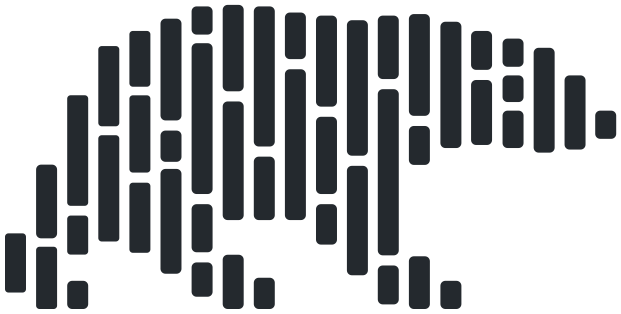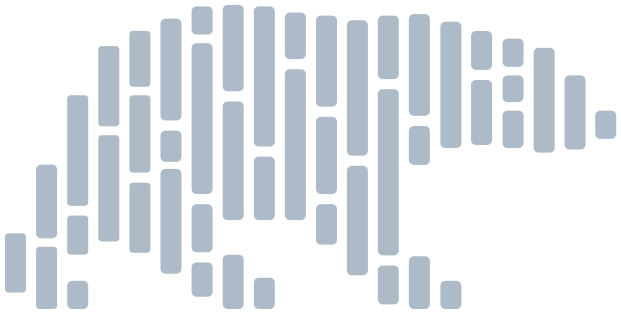polars.DataFrame.write_parquet#
- DataFrame.write_parquet(
- file: str | Path | IO[bytes],
- *,
- compression: ParquetCompression = 'zstd',
- compression_level: int | None = None,
- statistics: bool | str | dict[str, bool] = True,
- row_group_size: int | None = None,
- data_page_size: int | None = None,
- use_pyarrow: bool = False,
- pyarrow_options: dict[str, Any] | None = None,
- partition_by: str | Sequence[str] | None = None,
- partition_chunk_size_bytes: int = 4294967296,
- storage_options: dict[str, Any] | None = None,
- credential_provider: CredentialProviderFunction | Literal['auto'] | None = 'auto',
- retries: int = 2,
- metadata: ParquetMetadata | None = None,
- mkdir: bool = False,
Write to Apache Parquet file.
- Parameters:
- file
File path or writable file-like object to which the result will be written. This should be a path to a directory if writing a partitioned dataset.
- compression{‘lz4’, ‘uncompressed’, ‘snappy’, ‘gzip’, ‘brotli’, ‘zstd’}
Choose “zstd” for good compression performance. Choose “lz4” for fast compression/decompression. Choose “snappy” for more backwards compatibility guarantees when you deal with older parquet readers.
- compression_level
The level of compression to use. Higher compression means smaller files on disk.
“gzip” : min-level: 0, max-level: 9, default: 6.
“brotli” : min-level: 0, max-level: 11, default: 1.
“zstd” : min-level: 1, max-level: 22, default: 3.
- statistics
Write statistics to the parquet headers. This is the default behavior.
Possible values:
True: enable default set of statistics (default). Some statistics may be disabled.False: disable all statistics“full”: calculate and write all available statistics. Cannot be combined with
use_pyarrow.{ "statistic-key": True / False, ... }. Cannot be combined withuse_pyarrow. Available keys:“min”: column minimum value (default:
True)“max”: column maximum value (default:
True)“distinct_count”: number of unique column values (default:
False)“null_count”: number of null values in column (default:
True)
- row_group_size
Size of the row groups in number of rows. Defaults to 512^2 rows.
- data_page_size
Size of the data page in bytes. Defaults to 1024^2 bytes.
- use_pyarrow
Use C++ parquet implementation vs Rust parquet implementation. At the moment C++ supports more features.
- pyarrow_options
Arguments passed to
pyarrow.parquet.write_table.If you pass
partition_colshere, the dataset will be written usingpyarrow.parquet.write_to_dataset. Thepartition_colsparameter leads to write the dataset to a directory. Similar to Spark’s partitioned datasets.- partition_by
Column(s) to partition by. A partitioned dataset will be written if this is specified. This parameter is considered unstable and is subject to change.
- partition_chunk_size_bytes
Approximate size to split DataFrames within a single partition when writing. Note this is calculated using the size of the DataFrame in memory - the size of the output file may differ depending on the file format / compression.
- storage_options
Options that indicate how to connect to a cloud provider.
The cloud providers currently supported are AWS, GCP, and Azure. See supported keys here:
Hugging Face (
hf://): Accepts an API key under thetokenparameter:{'token': '...'}, or by setting theHF_TOKENenvironment variable.
If
storage_optionsis not provided, Polars will try to infer the information from environment variables.- credential_provider
Provide a function that can be called to provide cloud storage credentials. The function is expected to return a dictionary of credential keys along with an optional credential expiry time.
Warning
This functionality is considered unstable. It may be changed at any point without it being considered a breaking change.
- retries
Number of retries if accessing a cloud instance fails.
- metadata
A dictionary or callback to add key-values to the file-level Parquet metadata.
Warning
This functionality is considered experimental. It may be removed or changed at any point without it being considered a breaking change.
- mkdir: bool
Recursively create all the directories in the path.
Warning
This functionality is considered unstable. It may be changed at any point without it being considered a breaking change.
Examples
>>> import pathlib >>> >>> df = pl.DataFrame( ... { ... "foo": [1, 2, 3, 4, 5], ... "bar": [6, 7, 8, 9, 10], ... "ham": ["a", "b", "c", "d", "e"], ... } ... ) >>> path: pathlib.Path = dirpath / "new_file.parquet" >>> df.write_parquet(path)
We can use pyarrow with use_pyarrow_write_to_dataset=True to write partitioned datasets. The following example will write the first row to ../watermark=1/.parquet and the other rows to ../watermark=2/.parquet.
>>> df = pl.DataFrame({"a": [1, 2, 3], "watermark": [1, 2, 2]}) >>> path: pathlib.Path = dirpath / "partitioned_object" >>> df.write_parquet( ... path, ... use_pyarrow=True, ... pyarrow_options={"partition_cols": ["watermark"]}, ... )