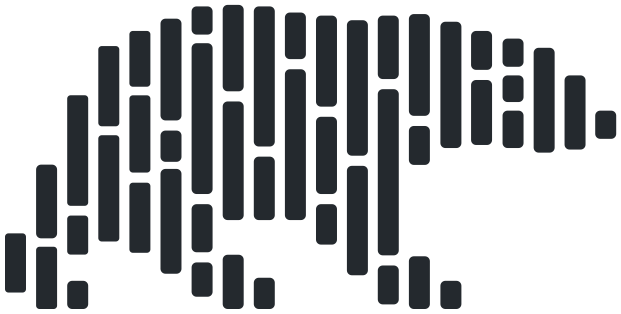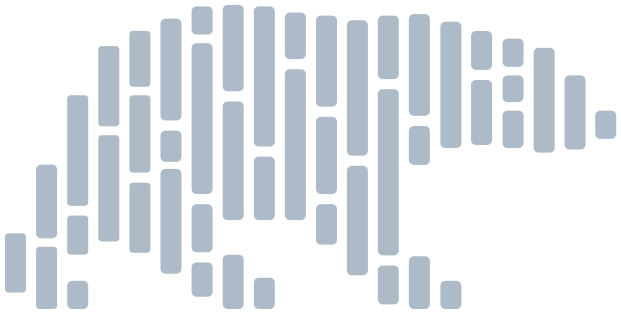polars.DataFrame.drop#
- DataFrame.drop(
- *columns: ColumnNameOrSelector | Iterable[ColumnNameOrSelector],
- strict: bool = True,
Remove columns from the dataframe.
- Parameters:
- *columns
Names of the columns that should be removed from the dataframe. Accepts column selector input.
- strict
Validate that all column names exist in the current schema, and throw an exception if any do not.
Examples
Drop a single column by passing the name of that column.
>>> df = pl.DataFrame( ... { ... "foo": [1, 2, 3], ... "bar": [6.0, 7.0, 8.0], ... "ham": ["a", "b", "c"], ... } ... ) >>> df.drop("ham") shape: (3, 2) ┌─────┬─────┐ │ foo ┆ bar │ │ --- ┆ --- │ │ i64 ┆ f64 │ ╞═════╪═════╡ │ 1 ┆ 6.0 │ │ 2 ┆ 7.0 │ │ 3 ┆ 8.0 │ └─────┴─────┘
Drop multiple columns by passing a list of column names.
>>> df.drop(["bar", "ham"]) shape: (3, 1) ┌─────┐ │ foo │ │ --- │ │ i64 │ ╞═════╡ │ 1 │ │ 2 │ │ 3 │ └─────┘
Drop multiple columns by passing a selector.
>>> import polars.selectors as cs >>> df.drop(cs.numeric()) shape: (3, 1) ┌─────┐ │ ham │ │ --- │ │ str │ ╞═════╡ │ a │ │ b │ │ c │ └─────┘
Use positional arguments to drop multiple columns.
>>> df.drop("foo", "ham") shape: (3, 1) ┌─────┐ │ bar │ │ --- │ │ f64 │ ╞═════╡ │ 6.0 │ │ 7.0 │ │ 8.0 │ └─────┘