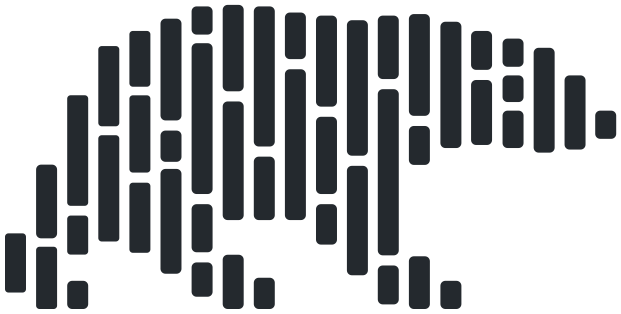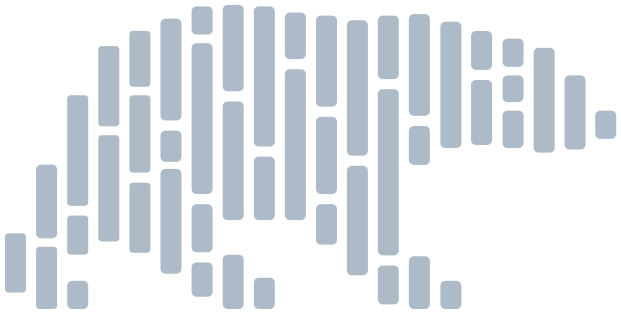polars.Expr.replace#
- Expr.replace(old: IntoExpr | Sequence[Any] | Mapping[Any, Any], new: IntoExpr | Sequence[Any] | NoDefault = <no_default>, *, default: IntoExpr | NoDefault = <no_default>, return_dtype: PolarsDataType | None = None) Expr[source]#
Replace the given values by different values of the same data type.
- Parameters:
- old
Value or sequence of values to replace. Accepts expression input. Sequences are parsed as Series, other non-expression inputs are parsed as literals. Also accepts a mapping of values to their replacement as syntactic sugar for
replace(old=Series(mapping.keys()), new=Series(mapping.values())).- new
Value or sequence of values to replace by. Accepts expression input. Sequences are parsed as Series, other non-expression inputs are parsed as literals. Length must match the length of
oldor have length 1.- default
Set values that were not replaced to this value. Defaults to keeping the original value. Accepts expression input. Non-expression inputs are parsed as literals.
Deprecated since version 1.0.0: Use
replace_strict()instead to set a default while replacing values.- return_dtype
The data type of the resulting expression. If set to
None(default), the data type of the original column is preserved.Deprecated since version 1.0.0: Use
replace_strict()instead to set a return data type while replacing values, or explicitly callcast()on the output.
See also
Notes
The global string cache must be enabled when replacing categorical values.
Examples
Replace a single value by another value. Values that were not replaced remain unchanged.
>>> df = pl.DataFrame({"a": [1, 2, 2, 3]}) >>> df.with_columns(replaced=pl.col("a").replace(2, 100)) shape: (4, 2) ┌─────┬──────────┐ │ a ┆ replaced │ │ --- ┆ --- │ │ i64 ┆ i64 │ ╞═════╪══════════╡ │ 1 ┆ 1 │ │ 2 ┆ 100 │ │ 2 ┆ 100 │ │ 3 ┆ 3 │ └─────┴──────────┘
Replace multiple values by passing sequences to the
oldandnewparameters.>>> df.with_columns(replaced=pl.col("a").replace([2, 3], [100, 200])) shape: (4, 2) ┌─────┬──────────┐ │ a ┆ replaced │ │ --- ┆ --- │ │ i64 ┆ i64 │ ╞═════╪══════════╡ │ 1 ┆ 1 │ │ 2 ┆ 100 │ │ 2 ┆ 100 │ │ 3 ┆ 200 │ └─────┴──────────┘
Passing a mapping with replacements is also supported as syntactic sugar.
>>> mapping = {2: 100, 3: 200} >>> df.with_columns(replaced=pl.col("a").replace(mapping)) shape: (4, 2) ┌─────┬──────────┐ │ a ┆ replaced │ │ --- ┆ --- │ │ i64 ┆ i64 │ ╞═════╪══════════╡ │ 1 ┆ 1 │ │ 2 ┆ 100 │ │ 2 ┆ 100 │ │ 3 ┆ 200 │ └─────┴──────────┘
The original data type is preserved when replacing by values of a different data type. Use
replace_strict()to replace and change the return data type.>>> df = pl.DataFrame({"a": ["x", "y", "z"]}) >>> mapping = {"x": 1, "y": 2, "z": 3} >>> df.with_columns(replaced=pl.col("a").replace(mapping)) shape: (3, 2) ┌─────┬──────────┐ │ a ┆ replaced │ │ --- ┆ --- │ │ str ┆ str │ ╞═════╪══════════╡ │ x ┆ 1 │ │ y ┆ 2 │ │ z ┆ 3 │ └─────┴──────────┘
Expression input is supported.
>>> df = pl.DataFrame({"a": [1, 2, 2, 3], "b": [1.5, 2.5, 5.0, 1.0]}) >>> df.with_columns( ... replaced=pl.col("a").replace( ... old=pl.col("a").max(), ... new=pl.col("b").sum(), ... ) ... ) shape: (4, 3) ┌─────┬─────┬──────────┐ │ a ┆ b ┆ replaced │ │ --- ┆ --- ┆ --- │ │ i64 ┆ f64 ┆ i64 │ ╞═════╪═════╪══════════╡ │ 1 ┆ 1.5 ┆ 1 │ │ 2 ┆ 2.5 ┆ 2 │ │ 2 ┆ 5.0 ┆ 2 │ │ 3 ┆ 1.0 ┆ 10 │ └─────┴─────┴──────────┘