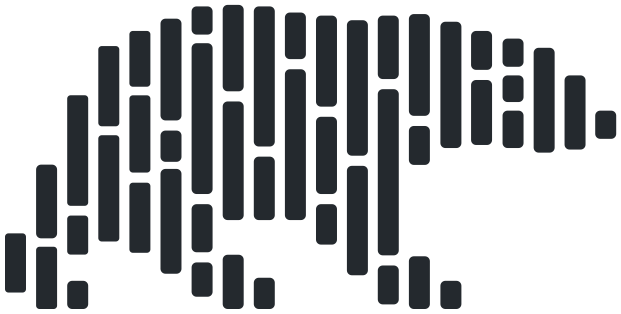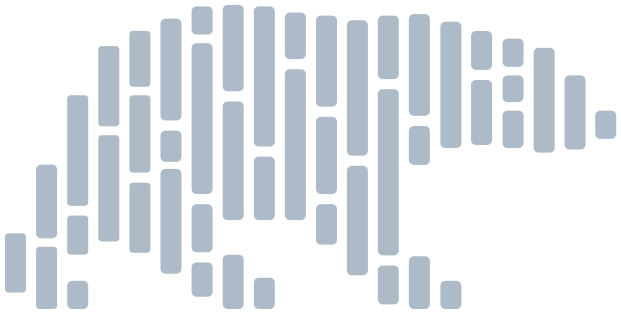polars.DataFrame.transpose#
- DataFrame.transpose(
- *,
- include_header: bool = False,
- header_name: str = 'column',
- column_names: str | Iterable[str] | None = None,
Transpose a DataFrame over the diagonal.
- Parameters:
- include_header
If set, the column names will be added as first column.
- header_name
If
include_headeris set, this determines the name of the column that will be inserted.- column_names
Optional iterable yielding strings or a string naming an existing column. These will name the value (non-header) columns in the transposed data.
- Returns:
- DataFrame
Notes
This is a very expensive operation. Perhaps you can do it differently.
Examples
>>> df = pl.DataFrame({"a": [1, 2, 3], "b": [4, 5, 6]}) >>> df.transpose(include_header=True) shape: (2, 4) ┌────────┬──────────┬──────────┬──────────┐ │ column ┆ column_0 ┆ column_1 ┆ column_2 │ │ --- ┆ --- ┆ --- ┆ --- │ │ str ┆ i64 ┆ i64 ┆ i64 │ ╞════════╪══════════╪══════════╪══════════╡ │ a ┆ 1 ┆ 2 ┆ 3 │ │ b ┆ 4 ┆ 5 ┆ 6 │ └────────┴──────────┴──────────┴──────────┘
Replace the auto-generated column names with a list
>>> df.transpose(include_header=False, column_names=["x", "y", "z"]) shape: (2, 3) ┌─────┬─────┬─────┐ │ x ┆ y ┆ z │ │ --- ┆ --- ┆ --- │ │ i64 ┆ i64 ┆ i64 │ ╞═════╪═════╪═════╡ │ 1 ┆ 2 ┆ 3 │ │ 4 ┆ 5 ┆ 6 │ └─────┴─────┴─────┘
Include the header as a separate column
>>> df.transpose( ... include_header=True, header_name="foo", column_names=["x", "y", "z"] ... ) shape: (2, 4) ┌─────┬─────┬─────┬─────┐ │ foo ┆ x ┆ y ┆ z │ │ --- ┆ --- ┆ --- ┆ --- │ │ str ┆ i64 ┆ i64 ┆ i64 │ ╞═════╪═════╪═════╪═════╡ │ a ┆ 1 ┆ 2 ┆ 3 │ │ b ┆ 4 ┆ 5 ┆ 6 │ └─────┴─────┴─────┴─────┘
Replace the auto-generated column with column names from a generator function
>>> def name_generator(): ... base_name = "my_column_" ... count = 0 ... while True: ... yield f"{base_name}{count}" ... count += 1 >>> df.transpose(include_header=False, column_names=name_generator()) shape: (2, 3) ┌─────────────┬─────────────┬─────────────┐ │ my_column_0 ┆ my_column_1 ┆ my_column_2 │ │ --- ┆ --- ┆ --- │ │ i64 ┆ i64 ┆ i64 │ ╞═════════════╪═════════════╪═════════════╡ │ 1 ┆ 2 ┆ 3 │ │ 4 ┆ 5 ┆ 6 │ └─────────────┴─────────────┴─────────────┘
Use an existing column as the new column names
>>> df = pl.DataFrame(dict(id=["i", "j", "k"], a=[1, 2, 3], b=[4, 5, 6])) >>> df.transpose(column_names="id") shape: (2, 3) ┌─────┬─────┬─────┐ │ i ┆ j ┆ k │ │ --- ┆ --- ┆ --- │ │ i64 ┆ i64 ┆ i64 │ ╞═════╪═════╪═════╡ │ 1 ┆ 2 ┆ 3 │ │ 4 ┆ 5 ┆ 6 │ └─────┴─────┴─────┘ >>> df.transpose(include_header=True, header_name="new_id", column_names="id") shape: (2, 4) ┌────────┬─────┬─────┬─────┐ │ new_id ┆ i ┆ j ┆ k │ │ --- ┆ --- ┆ --- ┆ --- │ │ str ┆ i64 ┆ i64 ┆ i64 │ ╞════════╪═════╪═════╪═════╡ │ a ┆ 1 ┆ 2 ┆ 3 │ │ b ┆ 4 ┆ 5 ┆ 6 │ └────────┴─────┴─────┴─────┘