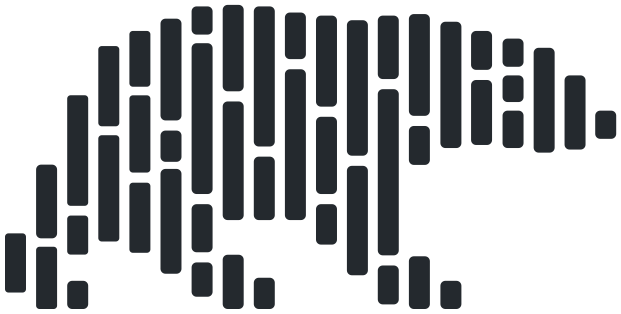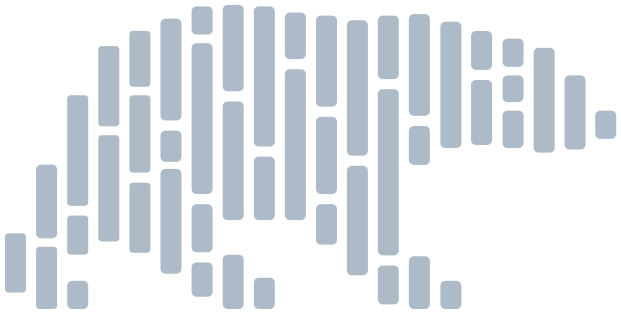Style#
- property DataFrame.style: GT[source]#
Create a Great Table for styling.
Warning
This functionality is currently considered unstable. It may be changed at any point without it being considered a breaking change.
Polars does not implement styling logic itself, but instead defers to the Great Tables package. Please see the Great Tables reference for more information and documentation.
Examples
Import some styling helpers, and create example data:
>>> import polars.selectors as cs >>> from great_tables import loc, style >>> df = pl.DataFrame( ... { ... "site_id": [0, 1, 2], ... "measure_a": [5, 4, 6], ... "measure_b": [7, 3, 3], ... } ... )
Emphasize the site_id as row names:
>>> df.style.tab_stub(rowname_col="site_id")
Fill the background for the highest measure_a value row:
>>> df.style.tab_style( ... style.fill("yellow"), ... loc.body(rows=pl.col("measure_a") == pl.col("measure_a").max()), ... )
Put a spanner (high-level label) over measure columns:
>>> df.style.tab_spanner( ... "Measures", cs.starts_with("measure") ... )
Format measure_b values to two decimal places:
>>> df.style.fmt_number("measure_b", decimals=2)