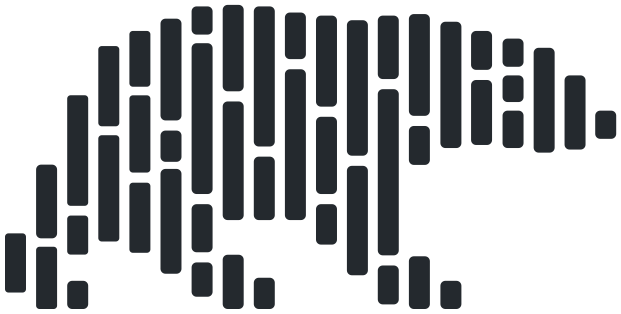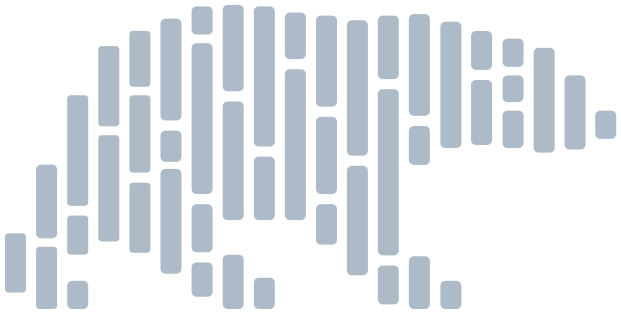polars.Expr.dt.to_string#
- Expr.dt.to_string(format: str | None = None) Expr[source]#
Convert a Date/Time/Datetime column into a String column with the given format.
Changed in version 1.15.0: Added support for the use of “iso:strict” as a format string.
Changed in version 1.14.0: Added support for the
Durationdtype, and use of “iso” as a format string.- Parameters:
- format
Format to use, refer to the chrono strftime documentation for specification. Example:
"%y-%m-%d".If no format is provided, the appropriate ISO format for the underlying data type is used. This can be made explicit by passing
"iso"or"iso:strict"as the format string (see notes below for details).
Notes
Similar to
cast(pl.String), but this method allows you to customize the formatting of the resulting string; if no format is provided, the appropriate ISO format for the underlying data type is used.Datetime dtype expressions distinguish between “iso” and “iso:strict” format strings. The difference is in the inclusion of a “T” separator between the date and time components (“iso” results in ISO compliant date and time components, separated with a space; “iso:strict” returns the same components separated with a “T”). All other temporal types return the same value for both format strings.
Duration dtype expressions cannot be formatted with
strftime. Instead, only “iso” and “polars” are supported as format strings. The “iso” format string results in ISO8601 duration string output, and “polars” results in the same form seen in the framerepr.
Examples
>>> from datetime import datetime, date, timedelta, time >>> df = pl.DataFrame( ... { ... "dt": [ ... date(1999, 3, 1), ... date(2020, 5, 3), ... date(2077, 7, 5), ... ], ... "dtm": [ ... datetime(1980, 8, 10, 0, 10, 20), ... datetime(2010, 10, 20, 8, 25, 35), ... datetime(2040, 12, 30, 16, 40, 50), ... ], ... "tm": [ ... time(1, 2, 3, 456789), ... time(23, 59, 9, 101), ... time(0, 0, 0, 100), ... ], ... "td": [ ... timedelta(days=-1, seconds=-42), ... timedelta(days=14, hours=-10, microseconds=100), ... timedelta(seconds=0), ... ], ... } ... )
Default format for temporal dtypes is ISO8601:
>>> import polars.selectors as cs >>> df.select(cs.temporal().dt.to_string().name.prefix("s_")) shape: (3, 4) ┌────────────┬────────────────────────────┬─────────────────┬─────────────────┐ │ s_dt ┆ s_dtm ┆ s_tm ┆ s_td │ │ --- ┆ --- ┆ --- ┆ --- │ │ str ┆ str ┆ str ┆ str │ ╞════════════╪════════════════════════════╪═════════════════╪═════════════════╡ │ 1999-03-01 ┆ 1980-08-10 00:10:20.000000 ┆ 01:02:03.456789 ┆ -P1DT42S │ │ 2020-05-03 ┆ 2010-10-20 08:25:35.000000 ┆ 23:59:09.000101 ┆ P13DT14H0.0001S │ │ 2077-07-05 ┆ 2040-12-30 16:40:50.000000 ┆ 00:00:00.000100 ┆ PT0S │ └────────────┴────────────────────────────┴─────────────────┴─────────────────┘
For
Datetimespecifically you can choose between “iso” (where the date and time components are ISO, separated by a space) and “iso:strict” (where these components are separated by a “T”):>>> df.select( ... pl.col("dtm").dt.to_string("iso").alias("dtm_iso"), ... pl.col("dtm").dt.to_string("iso:strict").alias("dtm_iso_strict"), ... ) shape: (3, 2) ┌────────────────────────────┬────────────────────────────┐ │ dtm_iso ┆ dtm_iso_strict │ │ --- ┆ --- │ │ str ┆ str │ ╞════════════════════════════╪════════════════════════════╡ │ 1980-08-10 00:10:20.000000 ┆ 1980-08-10T00:10:20.000000 │ │ 2010-10-20 08:25:35.000000 ┆ 2010-10-20T08:25:35.000000 │ │ 2040-12-30 16:40:50.000000 ┆ 2040-12-30T16:40:50.000000 │ └────────────────────────────┴────────────────────────────┘
All temporal types (aside from
Duration) support strftime formatting:>>> df.select( ... pl.col("dtm"), ... s_dtm=pl.col("dtm").dt.to_string("%Y/%m/%d (%H.%M.%S)"), ... ) shape: (3, 2) ┌─────────────────────┬───────────────────────┐ │ dtm ┆ s_dtm │ │ --- ┆ --- │ │ datetime[μs] ┆ str │ ╞═════════════════════╪═══════════════════════╡ │ 1980-08-10 00:10:20 ┆ 1980/08/10 (00.10.20) │ │ 2010-10-20 08:25:35 ┆ 2010/10/20 (08.25.35) │ │ 2040-12-30 16:40:50 ┆ 2040/12/30 (16.40.50) │ └─────────────────────┴───────────────────────┘
The Polars Duration string format (as seen in the frame repr) is also available:
>>> df.select( ... pl.col("td"), ... s_td=pl.col("td").dt.to_string("polars"), ... ) shape: (3, 2) ┌───────────────┬───────────────┐ │ td ┆ s_td │ │ --- ┆ --- │ │ duration[μs] ┆ str │ ╞═══════════════╪═══════════════╡ │ -1d -42s ┆ -1d -42s │ │ 13d 14h 100µs ┆ 13d 14h 100µs │ │ 0µs ┆ 0µs │ └───────────────┴───────────────┘
If you’re interested in extracting the day or month names, you can use the
'%A'and'%B'strftime specifiers:>>> df.select( ... pl.col("dt"), ... day_name=pl.col("dtm").dt.to_string("%A"), ... month_name=pl.col("dtm").dt.to_string("%B"), ... ) shape: (3, 3) ┌────────────┬───────────┬────────────┐ │ dt ┆ day_name ┆ month_name │ │ --- ┆ --- ┆ --- │ │ date ┆ str ┆ str │ ╞════════════╪═══════════╪════════════╡ │ 1999-03-01 ┆ Sunday ┆ August │ │ 2020-05-03 ┆ Wednesday ┆ October │ │ 2077-07-05 ┆ Sunday ┆ December │ └────────────┴───────────┴────────────┘