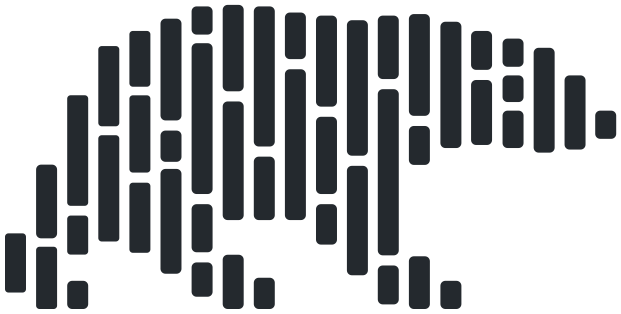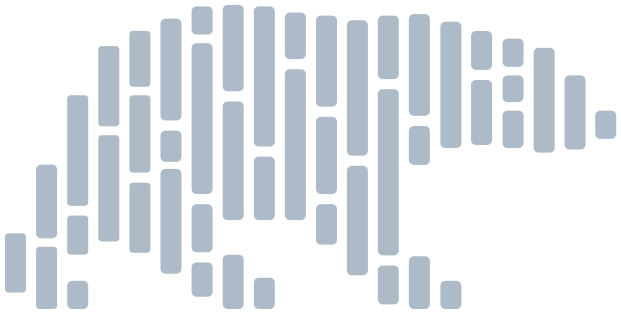polars.Expr.str.contains#
- Expr.str.contains( ) Expr[source]#
Check if the string contains a substring that matches a pattern.
- Parameters:
- pattern
A valid regular expression pattern, compatible with the regex crate.
- literal
Treat
patternas a literal string, not as a regular expression.- strict
Raise an error if the underlying pattern is not a valid regex, otherwise mask out with a null value.
See also
starts_withCheck if string values start with a substring.
ends_withCheck if string values end with a substring.
findReturn the index of the first substring matching a pattern.
Notes
To modify regular expression behaviour (such as case-sensitivity) with flags, use the inline
(?iLmsuxU)syntax. For example:>>> pl.DataFrame({"s": ["AAA", "aAa", "aaa"]}).with_columns( ... default_match=pl.col("s").str.contains("AA"), ... insensitive_match=pl.col("s").str.contains("(?i)AA"), ... ) shape: (3, 3) ┌─────┬───────────────┬───────────────────┐ │ s ┆ default_match ┆ insensitive_match │ │ --- ┆ --- ┆ --- │ │ str ┆ bool ┆ bool │ ╞═════╪═══════════════╪═══════════════════╡ │ AAA ┆ true ┆ true │ │ aAa ┆ false ┆ true │ │ aaa ┆ false ┆ true │ └─────┴───────────────┴───────────────────┘
See the regex crate’s section on grouping and flags for additional information about the use of inline expression modifiers.
Examples
>>> df = pl.DataFrame({"txt": ["Crab", "cat and dog", "rab$bit", None]}) >>> df.select( ... pl.col("txt"), ... pl.col("txt").str.contains("cat|bit").alias("regex"), ... pl.col("txt").str.contains("rab$", literal=True).alias("literal"), ... ) shape: (4, 3) ┌─────────────┬───────┬─────────┐ │ txt ┆ regex ┆ literal │ │ --- ┆ --- ┆ --- │ │ str ┆ bool ┆ bool │ ╞═════════════╪═══════╪═════════╡ │ Crab ┆ false ┆ false │ │ cat and dog ┆ true ┆ false │ │ rab$bit ┆ true ┆ true │ │ null ┆ null ┆ null │ └─────────────┴───────┴─────────┘